TIPS, ENCOURAGEMENT, AND EXCLUSIVE DEALS SENT STRAIGHT TO YOUR INBOX
BECOME
AN INSIDER
Go deeper than the highlights reel.
These are your stories, illustrated with love by me :)
behind the scenes
weddings
couples
personal
Elopements
<< back to the blog
Top 5 Tools for Photographers to Get Organized
January 24, 2021
The new year presents us with a chance to reflect on the past and plan for the future. Reflecting can be a bit uncomfortable, but it’s that planning bit that can really help us to not just achieve our goals, but absolutely crush them.
That’s why I like to spend every January planning out my next year of business. I check my availability, schedule blog posts and newsletters, plan out sales and promotions- the whole lot. And I do so using a handful of tools that have increased my productivity and allowed me to take back my time, meaning I get to spend more time building relationships with my couples and less time worrying about boring (but necessary) backend work. That all pays off big time when I get clients in front of the camera, and we’re already basically best friends.
Most of these programs are for both beginners and established entrepreneurs, and I’ll let you know if they’re free, paid, or if I have any discount codes. So without further ado, here are my top 5 favorite programs to use to help me streamline my business, put productivity first, and above all else- work smarter, not harder.
1. Honeybook
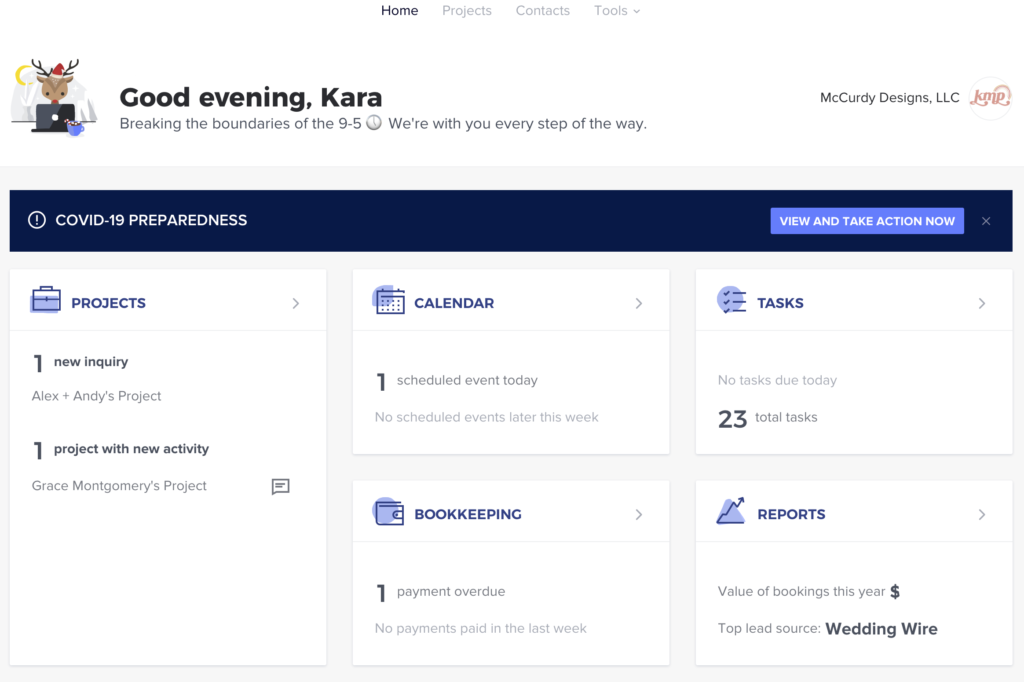
My absolute favorite tool that I use every single day in my business is Honeybook. By the time I started using Honeybook, it felt like everybody around me was a well-versed Honeybook expert.
At first, all I wanted was a simple way to send contracts to my clients. Everybody suggested Honeybook. But then I learned what else it could do, and that’s why I’ll never use anything else.
Honeybook at it’s core is a client management software, but they have truly thought of everything. Send pricing brochures, contracts and invoices, set deadlines, automate emails, manage your availability, embed contact forms for your website, generate leads, create client profiles, and so so much more. It even helped offer tools to navigate difficult situations and conversations when the pandemic hit. This tool is my number one suggestion for any client-based small business, especially those in the wedding industry who are frequently working on long-term projects.
Get 50% off of your first year by clicking here, a deal that is beyond worth it.
2. Trello
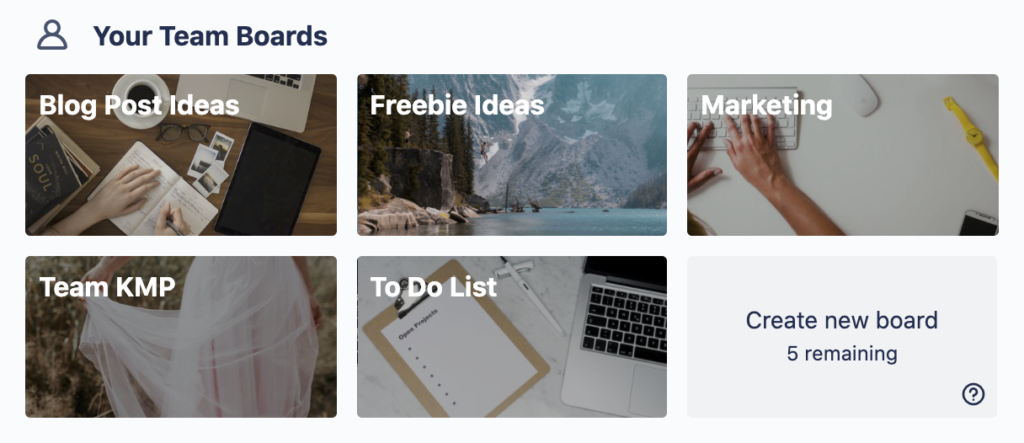
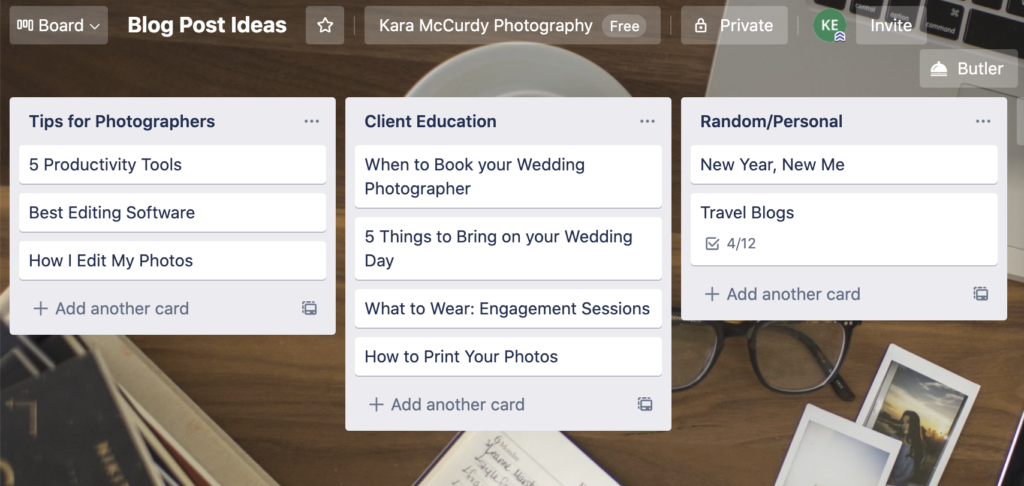
Once you’ve got all of your clients managed in Honeybook, kick it to your to-do list to see what else needs done. Now, there are a ton of ways to do to-do lists and none of them are wrong, but some of them are more cumbersome. That’s why I prefer Trello. It’s intuitive, collaborative, and robust- without being overwhelming. And best of all? It’s free option has all of this!
I could basically write an entire blog post about how much I love Trello. I set up multiple boards (like digital bulletin boards) for various projects, but also use separate boards for things like… brain dumps! For example: I have a board for Blog Post Ideas, so that if I’m taking a walk or listening to a podcast and inspiration strikes, I have one consolidated place to put all of my ideas. Within that Blog Post Ideas board, I have different cards, which are essentially different categories- weddings, tips for photographers, freebies, etc. And then within each of those categories, I can break it down even further with checklists, labels, and more. Trello is the super organizer’s dream come true!
3. Canva
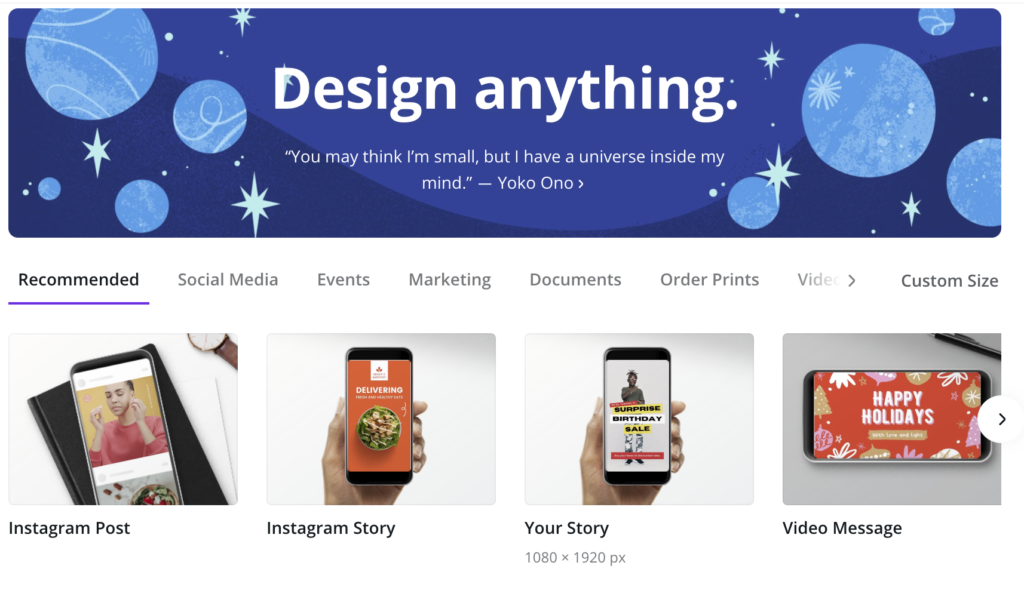
Canva is one of those apps that is as good as you make it.
Canva is a tool for creating graphics for everything. You can use it to elevate your Instagram story posts, create blog post covers, pins for Pinterest, email headers, business cards, and more. The best part? You don’t even have to be artistic to be good at it because it comes with ready-made templates and illustrations.
As a photographer, I know Photoshop like the back of my hand. Before Canva existed, I used Photoshop for everything and it took forever. And if I wanted to make an edit? Forget it; I just didn’t have the patience for it. Canva takes care of all of that because there is no learning curve to Canva. Seriously. None. If you can follow along with this blog post, you can use Canva.
Canva offers free and paid versions, as well as desktop and mobile. The free version can get you pretty far, but the paid version unlocks even more illustrations and gifs. I don’t know what this referral code does, but here is one just in case.
4. Photo Mechanic
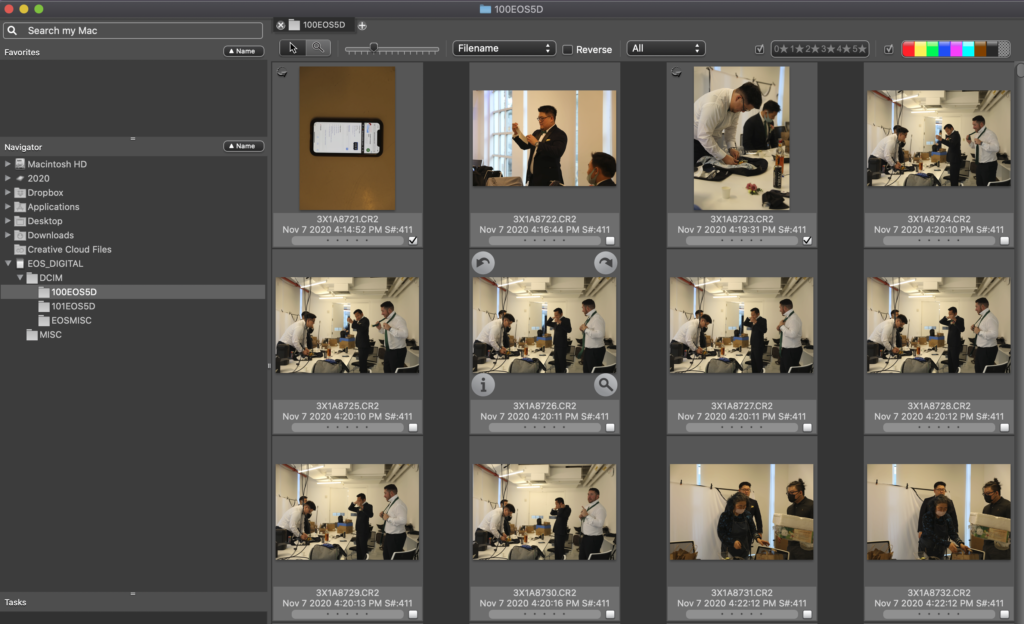
For a long time, I spent hours culling in Lightroom, zooming in on every photo to check focus, getting lost making tiny adjustments to see how a photo might look once edited… I honestly lost a lot of time that way. It was hugely unproductive, and I would even put off culling weddings and sessions because I knew it would just be a massive time suck.
Photo Mechanic is a program that helps to cull images with lightning speed. Now, I know that it sounds boring and useless, and you’re probably thinking, “I can already cull my images with Lightroom,” but listen. You’re going to save so much time on front-end work by using Photo Mechanic. This software is the real definition of working smarter, not harder.
Not only can you cull photos, but you can label, rate, and sort them- all before they’re even on your hard drive. So I save time and I save valuable hard drive space because I’m not importing every useless blurry photo I shoot. Because, yes, I shoot a lot of useless photos.
5. Pic-Time
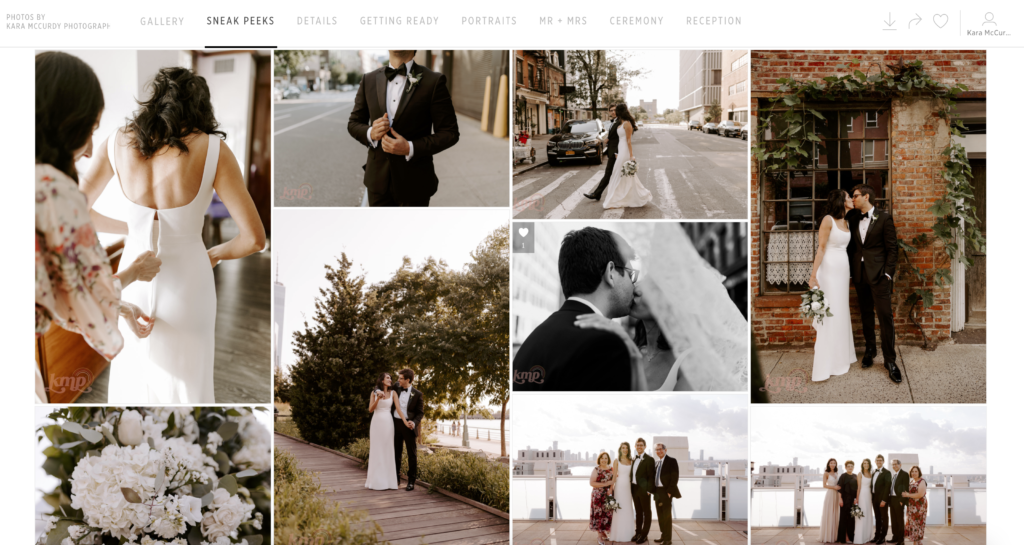
Most photographers will admit that when they first started, they probably used some form of Dropbox, Google Drive, or even burned CDs to deliver their client galleries. I definitely did! Especially because Google Drive is free and most people already use it in some capacity!
But the year is now 2021, and we have more options to choose from. We’ve spent years (and thousands!) perfecting our craft, and now we can curate our galleries to complement our beautiful work. Enter: Pic-Time.
Not only does Pic-Time offer gorgeous gallery layouts, but it can also upload directly from Lightroom, track your clients’ favorite photos, automatically expire galleries, and more. Pic-Time also has a shop feature with every gallery to help you up your print sales game, complete with e-mail and marketing campaigns.
Use code FEWDRK for one month free!
Bonus!
I use so many different programs to run my business, so here are a few that didn’t make the top of this list, but stay at the top of my heart
Lightroom. Obviously. Between Lightroom and Honeybook, I’m not sure where I spend more of my time. Lightroom is powerful editing software, but takes far less time and effort than Photoshop. Easily edit whole galleries, save presets, add camera effects, and more!
Narrative Publish. All of my ~beautiful blog posts are created using Narrative. This easy drag and drop software resizes your photos, optimizes SEO, and connects easily to your website provider to create stunning blog posts in 10 minutes or less.
Tailwind. Plan and schedule your Instagram and Pinterest posts in one go with Tailwind. I especially like this software because it suggests smart hashtags to use to grow your audiences, which was honestly the biggest time suck for me. Get a free month here.
Airtable. This is a new addition to the toolbelt, and boy is it a workhorse. It can really do… anything, so take a tour and find out how it can work for you! Consider Airtable a really smart project management tool + spreadsheet + calendar + organization bin, useful for things as easy as to-do lists and as complicated as product launches and content calendars.
I know it can be overwhelming to sift through your to do lists and plan a full year in advance, but using these tools, you can do it and do it quickly! Get that to-do list going on Trello, and crush those goals! You can do this!
WEBSITE DESIGN BY Kara McCurdy